If you follow contents on my blog, you�ll find that I recommend adding XML sitemap on GSC to let Google know about your site. Have you ever wondered, if Google can read the index of our blog posts then why not create HTML Sitemap Page for blogger blog?
Then why create two sitemap pages for a single blog?

Well, they are not two same sitemap page, but different. One is based on XML and the other an HTML sitemap page.
Confused?
Let�s hit that ground first.
Have a look at this web site�s XML sitemap:

and now, look at the sitemap page that is visible for users:

Evidently, they do look different.
Let�s understand the sitemap page first.
What is a Sitemap page?
A sitemap is simply a straightforward list of your blog posts that typically helps crawlers and bots to crawl your blog properly.
It multiplies your blogs crawl rate and additionally helps in quick classification of your latest posts. Our new sitemap page has all of our blog posts listed in a label classified manner. therefore in this article, I�ve shared the code and also the technique to create one such sitemap page for your blogger blog too.
How to Create XML Sitemap Page for Blogger?
Here we shall learn how to create sitemap page for blogger (using HTML).How to Create HTML Sitemap Page for Blogger?
I found so many inefficient resources. So, I started to write codes using CSS and HTML.
In this tutorial, I am going to share the very same idea which I�ve followed on my blog.
Here�s how to create sitemap for blogspot:
- Log in to your Blogger Blog.
- Select a blog and move on to your blog dashboard.

- Create a new page and add it�s the title as Sitemap.

- Now, click on the HTML button and copy this code segment from here to that page and paste it there.
1 2 3 4 5 6 7 8 9 10 11 12 13 14 15 16 17 18 19 20 21 22 23 24 25 26 27 28 29 30 31 32 33 34 35 36 37 38 39 40 41 42 43 44 45 46 47 48 49 50 51 52 53 54 55 56 57 58 59 60 61 62 63 64 65 66 67 68 69 70 71 72 73 74 75 76 77 78 79 80 81 82 83 84 85 86 87 88 89 90 91 92 93 94 95 96 97 98 99 100 101 102 103 104 105 106 107 108 109 110 111 112 113 114 115 116 117 118 119 120 121 122 123 124 125 126 127 128 129 130 131 132 133 134 135 136 137 138 139 140 141 142 143 144 145 146 147 148 149 150 151 152 153 154 155 156 157 158 159 160 161 162 163 164 165 166 167 168 169 170 171 172 173 174 175 176 177 178 179 180 181 182 183 184 185 186 187 188 | <script type='text/javascript'> var postTitle = new Array(); var postUrl = new Array(); var postPublished = new Array(); var postDate = new Array(); var postLabels = new Array(); var postRecent = new Array(); var sortBy = "titleasc"; var numberfeed = 0; function bloggersitemap(a) { function b() { if ("entry" in a.feed) { var d = a.feed.entry.length; numberfeed = d; ii = 0; for (var h = 0; h < d; h++) { var n = a.feed.entry[h]; var e = n.title.$t; var m = n.published.$t.substring(0, 10); var j; for (var g = 0; g < n.link.length; g++) { if (n.link[g].rel == "alternate") { j = n.link[g].href; break } } var o = ""; for (var g = 0; g < n.link.length; g++) { if (n.link[g].rel == "enclosure") { o = n.link[g].href; break } } var c = ""; if ("category" in n) { for (var g = 0; g < n.category.length; g++) { c = n.category[g].term; var f = c.lastIndexOf(";"); if (f != -1) { c = c.substring(0, f) } postLabels[ii] = c; postTitle[ii] = e; postDate[ii] = m; postUrl[ii] = j; postPublished[ii] = o; if (h < 10) { postRecent[ii] = true } else { postRecent[ii] = false } ii = ii + 1 } } } } } b(); sortBy = "titledesc"; sortPosts(sortBy); sortlabel(); displayToc(); } function sortPosts(d) { function c(e, g) { var f = postTitle[e]; postTitle[e] = postTitle[g]; postTitle[g] = f; var f = postDate[e]; postDate[e] = postDate[g]; postDate[g] = f; var f = postUrl[e]; postUrl[e] = postUrl[g]; postUrl[g] = f; var f = postLabels[e]; postLabels[e] = postLabels[g]; postLabels[g] = f; var f = postPublished[e]; postPublished[e] = postPublished[g]; postPublished[g] = f; var f = postRecent[e]; postRecent[e] = postRecent[g]; postRecent[g] = f } for (var b = 0; b < postTitle.length - 1; b++) { for (var a = b + 1; a < postTitle.length; a++) { if (d == "titleasc") { if (postTitle[b] > postTitle[a]) { c(b, a) } } if (d == "titledesc") { if (postTitle[b] < postTitle[a]) { c(b, a) } } if (d == "dateoldest") { if (postDate[b] > postDate[a]) { c(b, a) } } if (d == "datenewest") { if (postDate[b] < postDate[a]) { c(b, a) } } if (d == "orderlabel") { if (postLabels[b] > postLabels[a]) { c(b, a) } } } } } function sortlabel() { sortBy = "orderlabel"; sortPosts(sortBy); var a = 0; var b = 0; while (b < postTitle.length) { temp1 = postLabels[b]; firsti = a; do { a = a + 1 } while (postLabels[a] == temp1); b = a; sortPosts2(firsti, a); if (b > postTitle.length) { break } } } function sortPosts2(d, c) { function e(f, h) { var g = postTitle[f]; postTitle[f] = postTitle[h]; postTitle[h] = g; var g = postDate[f]; postDate[f] = postDate[h]; postDate[h] = g; var g = postUrl[f]; postUrl[f] = postUrl[h]; postUrl[h] = g; var g = postLabels[f]; postLabels[f] = postLabels[h]; postLabels[h] = g; var g = postPublished[f]; postPublished[f] = postPublished[h]; postPublished[h] = g; var g = postRecent[f]; postRecent[f] = postRecent[h]; postRecent[h] = g } for (var b = d; b < c - 1; b++) { for (var a = b + 1; a < c; a++) { if (postTitle[b] > postTitle[a]) { e(b, a) } } } } function displayToc() { var a = 0; var b = 0; while (b < postTitle.length) { temp1 = postLabels[b]; document.write(""); document.write('<div class="post-archive"><h4>' + temp1 + '</h4><div class="ct-columns">'); firsti = a; do { document.write("<p>"); document.write('<a " href="' + postUrl[a] + '">' + postTitle[a] + ""); if (postRecent[a] == true) { document.write(' - <strong><span>New!</span></strong>') } document.write("</a></p>"); a = a + 1 } while (postLabels[a] == temp1); b = a; document.write("</div></div>"); sortPosts2(firsti, a); if (b > postTitle.length) { break } } } </script> <script src="https://www.yourblog.blogspot.com/feeds/posts/summary?alt=json-in-script&max-results=9999&callback=bloggersitemap" type="text/javascript"></script> |
- Change the domain name in the last line of this code. (www.yourblog.blogspot.com with your blog address)
- Save All Changes and Publish that page.
- Visit your Sitemap Page. You�ll find a list of all your blog posts arranged on the page.
This list of posts is updated whenever a freshly published post is made LIVE. An icon labelled NEW is added to every fresh post made public.
Bonus Tip: Create Stylish Grid Like Sitemap Page for Blogger Blog
To create a stylish grid like Sitemap Page for Blogger blog flow the steps carefully:
Step 1 and Step 2 is the same as above.
In Step 3, if you already have a Sitemap Page then hit Edit to make changes to the HTML codes or if your blog doesn�t have one till now then follow Step 3 as above.
Next, erase all pre-existing codes in the Sitemap Page and paste code from below:
1 2 3 4 5 6 7 8 9 10 11 12 13 14 15 16 17 18 19 20 | <style type="text/css"> .grid-sitemap { overflow: hidden; position: relative; height: 565px; margin: 20px 0 40px 0; } .grid-sitemap iframe { display: block; width: 100%; height: 680px; margin-top: -115px; margin-left: -5px; } </style> <div class="grid-sitemap"> <iframe src="https://www.yourblog.blogspot.com/view/flipcard"></iframe> </div> |
Click Save after changing the blog address with your blog address. This is what it will look like:
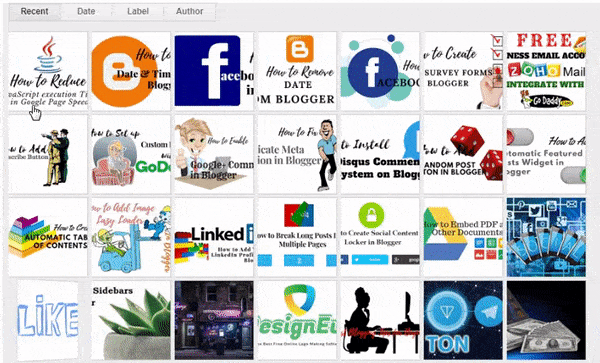
http://jasa-akuntansi-bandung.blogspot.com/p/jasa-akuntansi.html
https://ronketodiet.blogspot.com/
https://ronmanagedwp.blogspot.com/
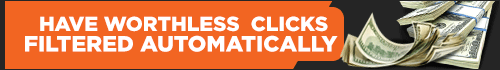


Tidak ada komentar:
Posting Komentar